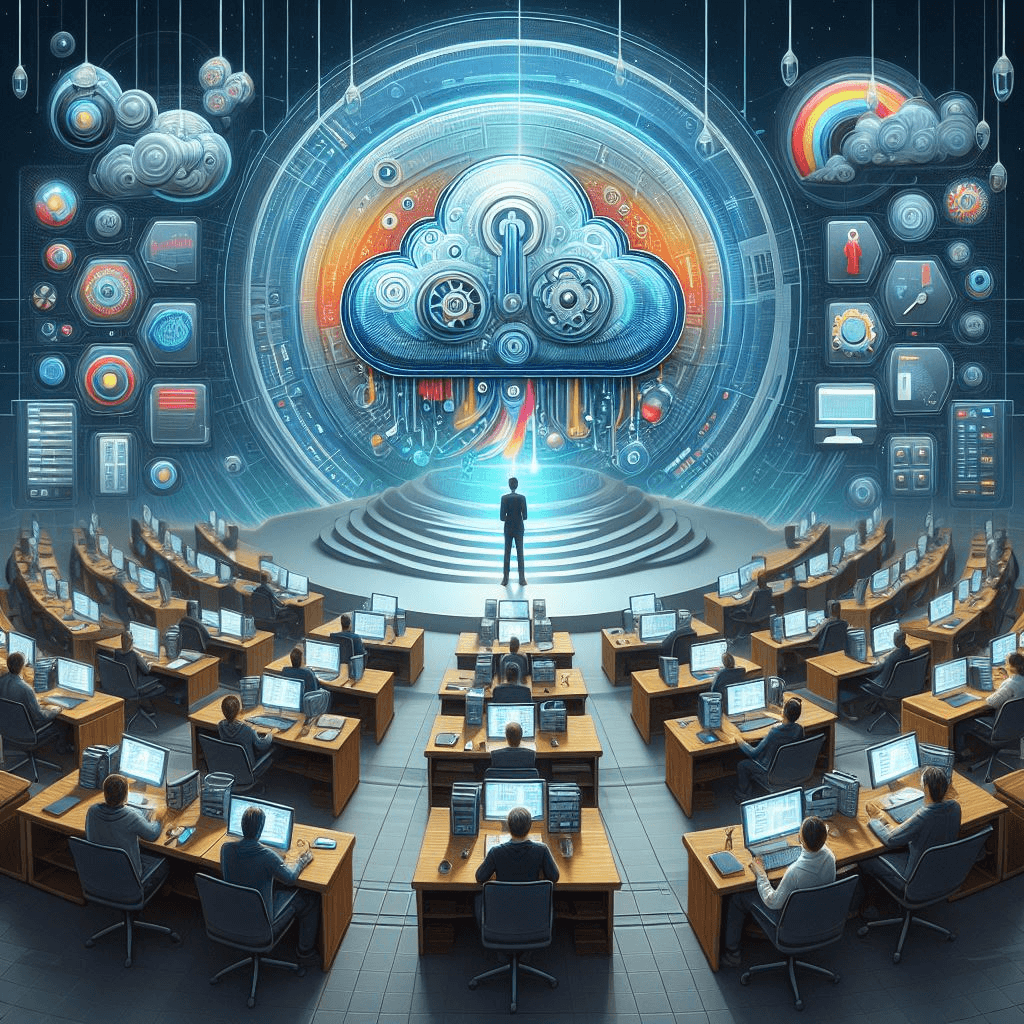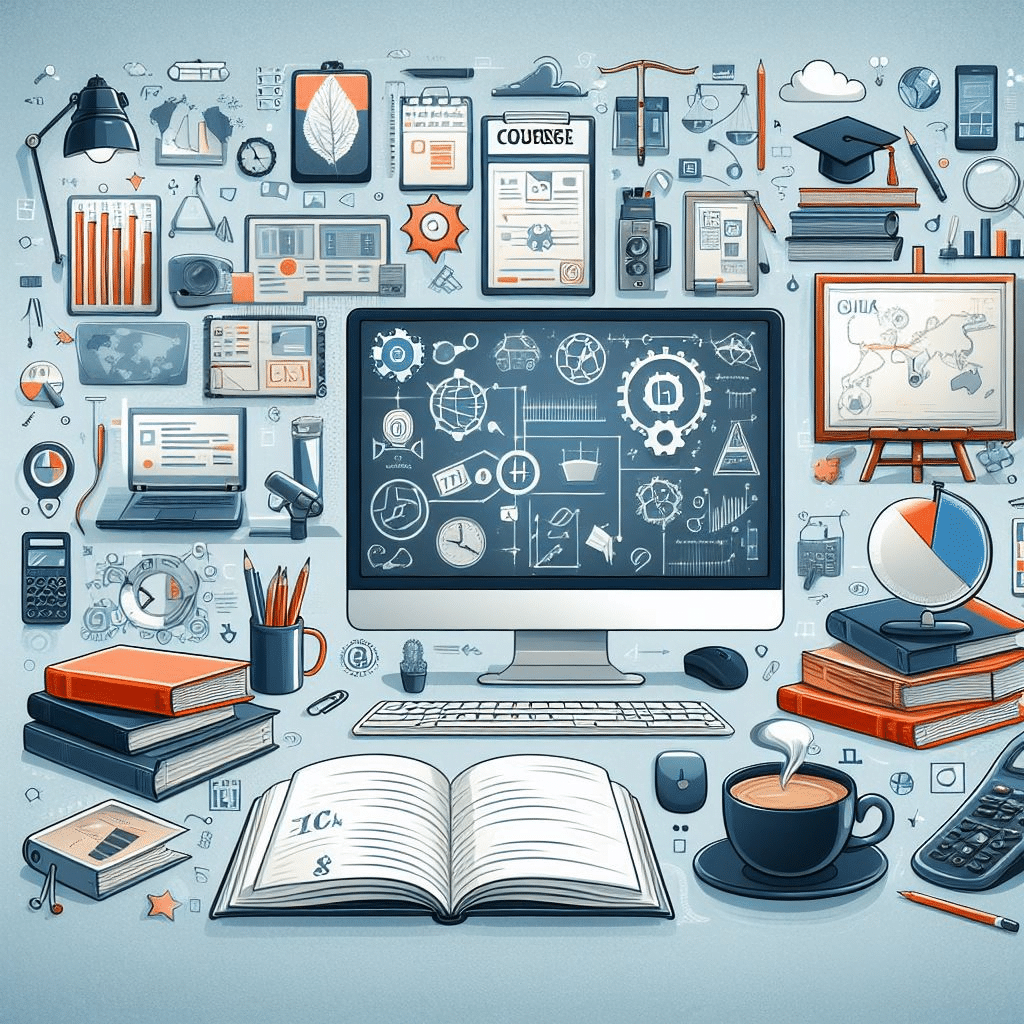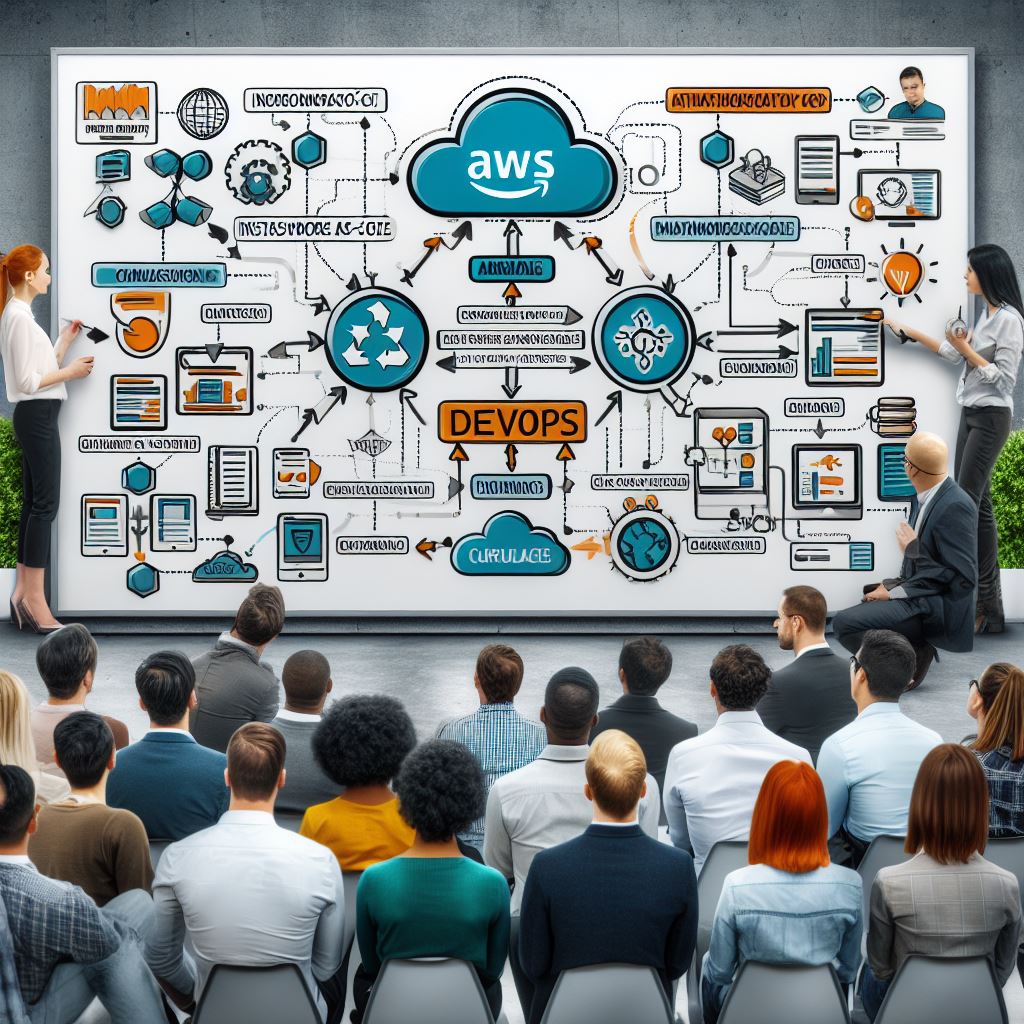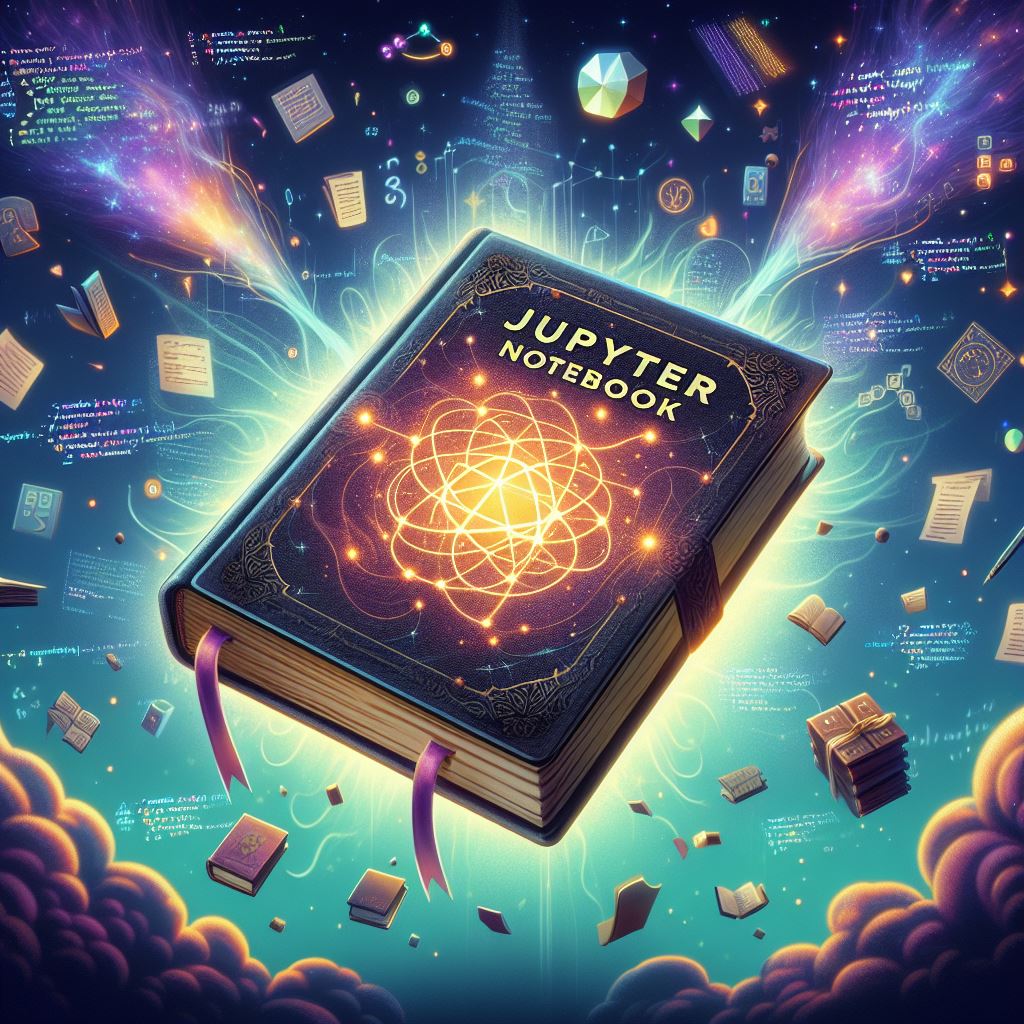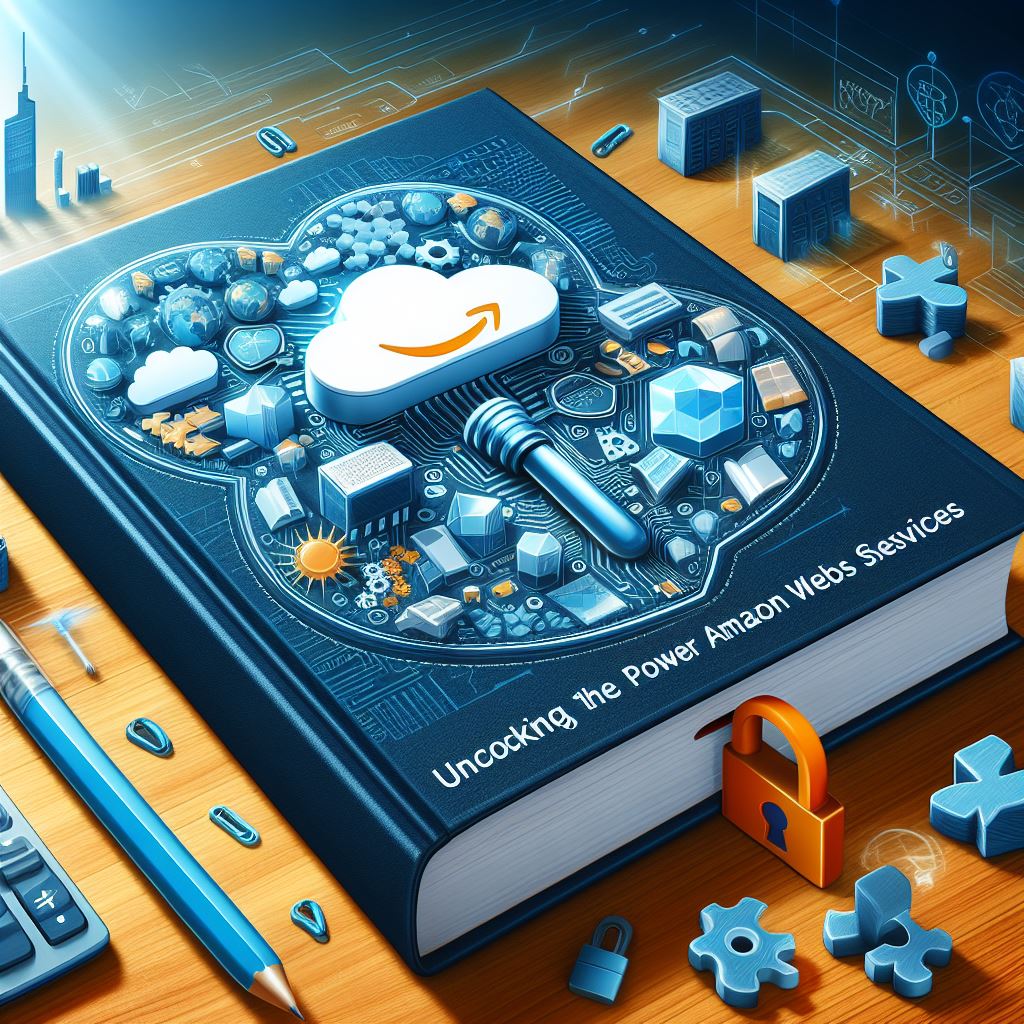Unlocking Big Data Spark with the Spark Starter Kit
Spark Starter Kit: A Comprehensive Guide to Mastering Apache Spark
In the fast-evolving world of big data, two powerful tools have emerged: Apache Hadoop and Apache Spark. But while Hadoop has been the backbone for distributed storage and processing, Spark has quickly gained traction for its speed and efficiency, especially for in-memory data processing. If you’re curious about what makes Spark tick and want a solid foundation in its core concepts, the Spark Starter Kit course on Udemy is tailored just for you. This course isn’t just another “What is Spark?” overview it’s a deep dive into the fundamental principles that make Spark the powerful framework it is today.

Why Spark? Understanding the Need for This Course
The Spark Starter Kit takes a unique approach. Rather than just explaining what Spark is, it tackles the core questions every new Spark learner has:
- Why Spark when Hadoop already exists?
- What makes Spark faster than Hadoop?
- What is RDD, and why is it needed?
- How does Spark manage memory, and what happens in the event of a failure?
Through these key questions, the course builds a strong foundation, helping learners grasp the fundamental reasons behind Spark’s design, performance, and efficiency.
What You’ll Learn
The Spark Starter Kit provides a structured learning path that allows students to explore Spark’s architecture, functionality, and strengths in depth. Here’s a sneak peek into some of the main topics covered:
- Spark vs. Hadoop
Start by learning about the differences and similarities between Hadoop and Spark. This comparison will help you understand why Spark was developed and the specific challenges it addresses in big data processing. - Why Spark is Faster than Hadoop
Explore the technical reasons behind Spark’s speed and efficiency. Understand the role of in-memory processing and how it gives Spark a performance edge. - The Need for Resilient Distributed Datasets (RDDs)
Before diving into what an RDD is, this course explains why something like RDD was necessary in the first place. It clears up common misconceptions and provides a thorough understanding of the concept. - RDD Dependencies
RDDs are the building blocks of Spark. Here, you’ll learn about the types of dependencies between RDDs, why they matter, and how they impact data processing in Spark. - Understanding Spark’s Execution Engine
Follow a Spark program from start to finish and see how it translates into actual execution in a Spark cluster. This part of the course provides insights into Spark’s execution engine and explains why it’s so efficient. - Mastering Fault Tolerance
One of Spark’s key features is its ability to handle data loss. This course simulates fault scenarios to show how Spark recovers and keeps data secure and intact. - Memory Management in Spark
Spark’s memory management is one of its critical strengths. You’ll learn how Spark handles memory allocation and why this management is essential for high-performance data processing. - Scala and Functional Programming
Dive into Scala, the primary language used for Spark. You’ll explore the benefits of Scala’s functional programming approach, how it differs from object-oriented programming, and how it aligns with Spark’s design.
Who Should Take This Course?
This course is ideal for:
- Data enthusiasts and professionals interested in distributed systems and big data technologies.
- Anyone curious about Spark who wants to go beyond a basic understanding to explore the underlying concepts in depth.
- Developers and analysts looking to gain a robust foundation in Spark for hands-on applications in big data projects.
Course Prerequisites
A basic knowledge of Hadoop is recommended, but if you’re new to it, the Hadoop Starter Kit course (also on Udemy) can help you catch up.
Why the Spark Starter Kit Stands Out
The Spark Starter Kit is designed to address the gaps that most other courses and online resources leave open. It doesn’t just teach Spark—it explains the why behind Spark’s design and efficiency, arming students with a thorough understanding of core concepts and practical skills for real-world applications.
Ready to get started on your Spark journey? Enroll in the Spark Starter Kit on Udemy today, and gain the confidence and expertise to leverage Spark for all your big data projects.
-
15 Best AI Tools for Developers in 2025 (Free & Paid)
15 Best AI Tools for Developers in 2025 (Free & Paid) The rise of artificial intelligence is transforming how developers write, debug, and optimize code. From automating repetitive tasks to predicting errors before they happen, AI tools are becoming indispensable for coders in 2025. Whether you’re a Python pro, a JavaScript enthusiast, or a full-stack…
-
Easy Ways to Prepare for AWS Questions in 2025
Mostly Asked AWS Interview Questions in 2025 Impact-Site-Verification: c45724be-8409-48bd-b93e-8026e81dc85aAmazon Web Services (AWS) has consistently remained at the forefront of cloud computing. With organizations migrating their infrastructures to the cloud, AWS-certified professionals are in high demand. Cracking an AWS interview in 2025 demands not just conceptual clarity but also hands-on familiarity with AWS services. In this…