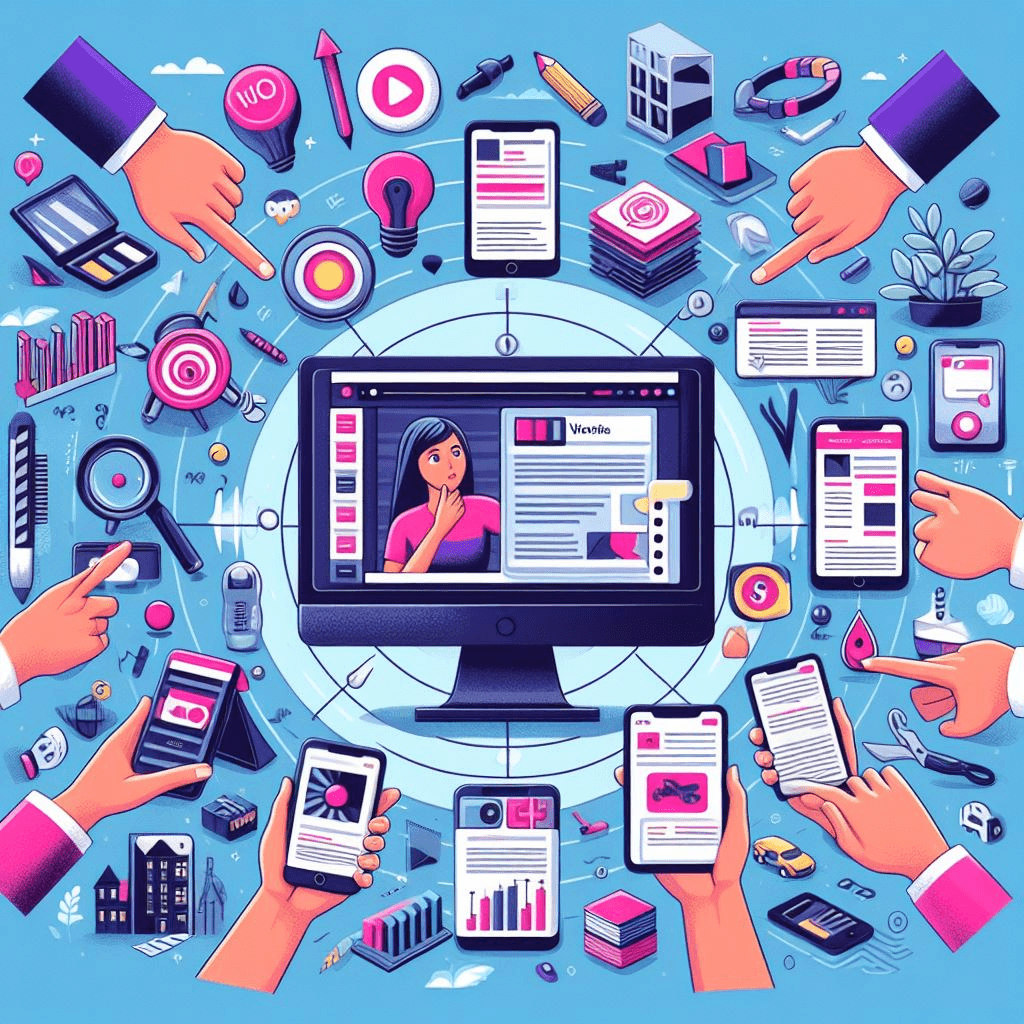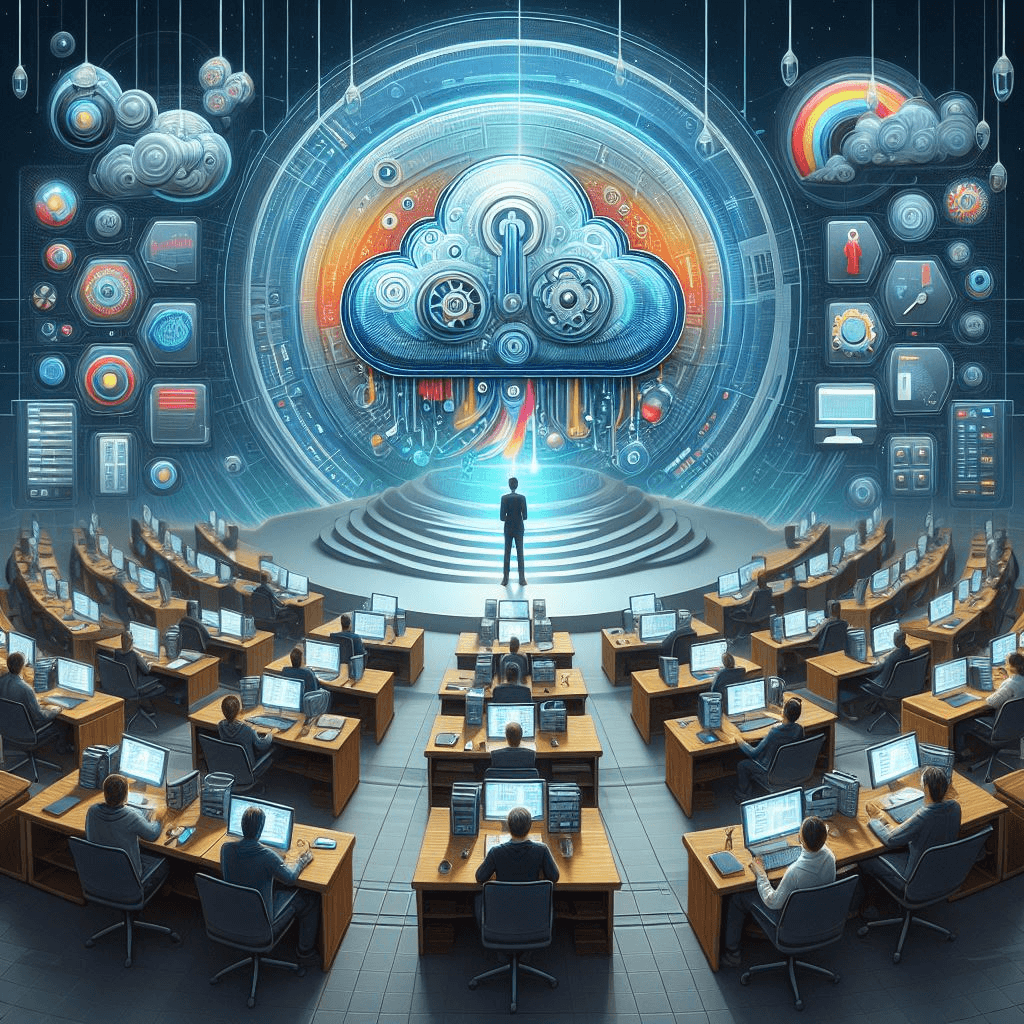AWS Integration for Windows Users From CLI to Console
Your Windows Journey to AWS Setting Up for Success
In this digital era, integrating your Windows environment with AWS services opens a world of possibilities for your business. However, getting started requires proper setup and configuration. Let’s embark on this journey together.

Understanding AWS Services
Before diving into setup, it’s crucial to grasp the range of AWS services available. From compute and storage to databases and machine learning, AWS offers a comprehensive suite of tools to meet diverse business needs.
Setting Up AWS CLI
The AWS Command Line Interface (CLI) is your gateway to AWS services from your Windows environment. We’ll walk through the installation process and basic configurations to ensure seamless interaction with AWS.
Configuring IAM Credentials
Managing Identity and Access Management (IAM) credentials is vital for security and access control. Learn how to set up IAM users, groups, roles, and policies to establish secure access to AWS resources.
Installing AWS Tools for PowerShell
For Windows users comfortable with PowerShell, AWS provides tools to streamline interactions with AWS services. We’ll guide you through the installation and usage of AWS Tools for PowerShell to enhance your workflow.
Exploring AWS Management Console
While CLI and PowerShell offer command-line convenience, the AWS Management Console provides a graphical interface for managing AWS resources. Discover its features and functionalities for efficient resource management.
Integrating Visual Studio with AWS
Developers working with .NET or Visual Studio can seamlessly integrate AWS services into their development workflow. Learn how to set up Visual Studio for AWS development and leverage AWS SDKs and tools.
Monitoring and Troubleshooting
Effective monitoring and troubleshooting are essential for maintaining the health and performance of your AWS environment. Explore AWS CloudWatch and other monitoring tools to ensure smooth operations.
Best Practices and Next Steps
As you conclude your setup journey, we’ll share best practices for managing your Windows environment on AWS and provide guidance on further learning and exploration.
Virtualization 90 Minute Demonstration Crash Free udemy Cour
the secrets of virtualization in just 90 minutes with comprehensive course! practical skills real-world applications for VMware vSphere, Microsoft Hyper-V, AWS.